Hi al. As a reminder, on this board, you can embed Tweet and YouTube videos. Here's how:
.
For Tweets: open the Tweet in a web browser and then click on the ellipses (...) in the top right:
.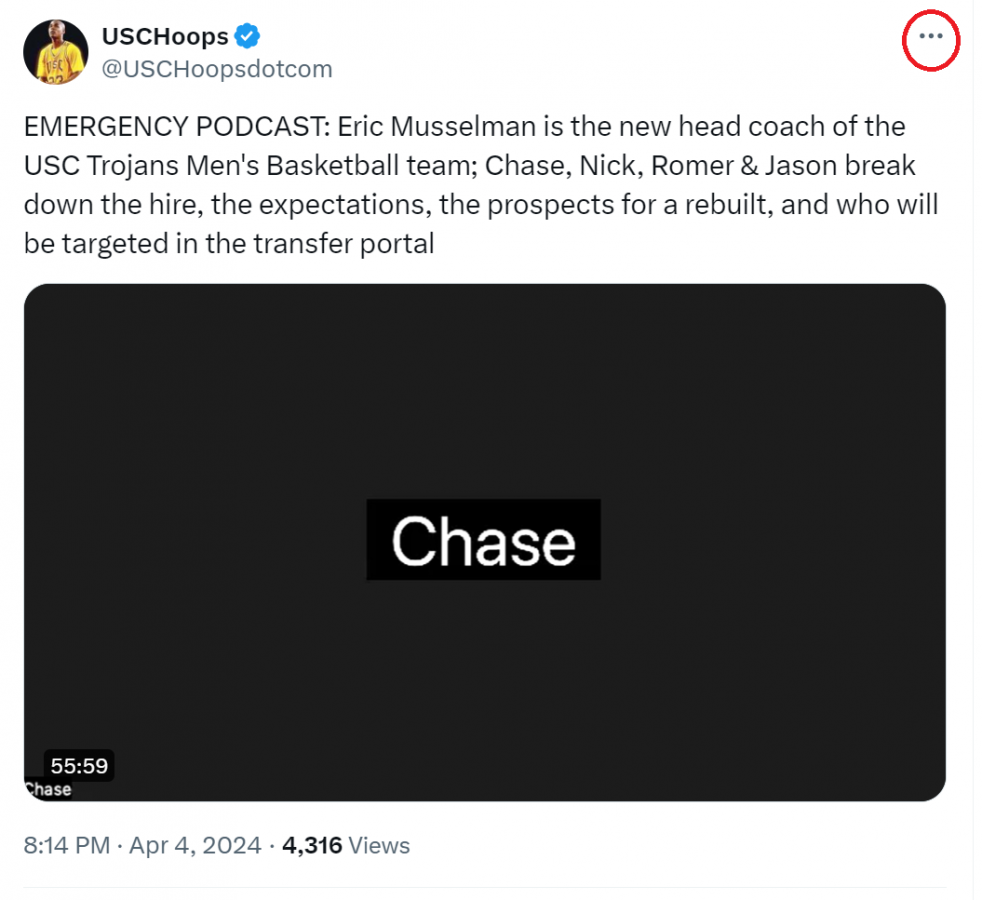
.
Then click Embed Post. That will take you to a new tab where you copy the embedding code. Then paste that code into the body of the post, like this:
.
<blockquote class="twitter-tweet"><p lang="en" dir="ltr">Oklahoma transfer Javian McCollum has received interest from the following programs, he tells TPR:<br><br>Kentucky <br>Georgia Tech <br>West Virginia <br>USC<br>Vanderbilt <br>VCU<br>Georgia <br>Texas A&M<br>Michigan <br>Florida <a href="https://t.co/cDd84wfL0r">pic.twitter.com/cDd84wfL0r</a></p>— The Portal Report (@ThePortalReport) <a href="https://twitter.com/ThePortalReport/status/1776265765454540929?ref_src=twsrc%5Etfw">April 5, 2024</a></blockquote> <script async src="https://platform.twitter.com/widgets.js" charset="utf-8"></script>
.
.
For YouTube: open the video in a web browser and then click on the Share button on the bottom; that will bring up the Share box, and from there click on the Embed button on the left:
.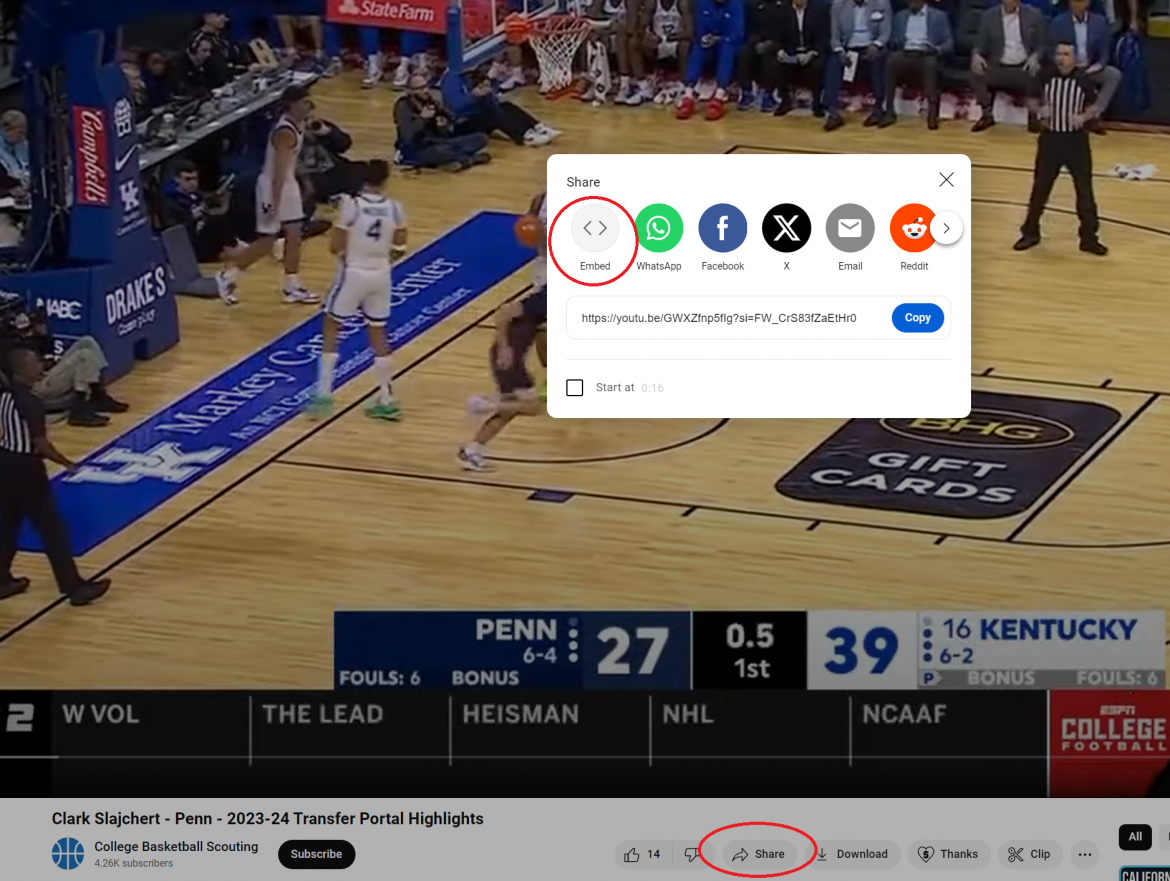
.
That will take you to a new box where you copy the embedding code. Then paste that code into the body of the post, like this:
.
<iframe width="560" height="315" src="https://www.youtube.com/embed/GWXZfnp5fIg?si=FW_CrS83fZaEtHr0" title="YouTube video player" frameborder="0" allow="accelerometer; autoplay; clipboard-write; encrypted-media; gyroscope; picture-in-picture; web-share" referrerpolicy="strict-origin-when-cross-origin" allowfullscreen></iframe>
.
.
NOW THE TRICK TO GETTING THE EMBEDDING TO WORK ON THIS SITE ....
.
First, directly below the body of the post there is a feature labeled Advanced Options:
.
.
Make sure Advance Options has a minus symbol (-) and not a plus symbol (+) to its right. If it's "plus," click on it to change it to minus.
That will bring up the HTLM option:
.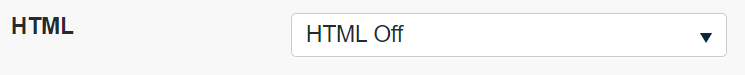
.
Click on the box reading "HTML Off," and instead make sure it's on the option reading "HTML On - Convert Linebreaks."
.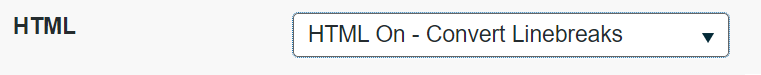
From there, just hit POST.
.
For Tweets: open the Tweet in a web browser and then click on the ellipses (...) in the top right:
.
.
Then click Embed Post. That will take you to a new tab where you copy the embedding code. Then paste that code into the body of the post, like this:
.
<blockquote class="twitter-tweet"><p lang="en" dir="ltr">Oklahoma transfer Javian McCollum has received interest from the following programs, he tells TPR:<br><br>Kentucky <br>Georgia Tech <br>West Virginia <br>USC<br>Vanderbilt <br>VCU<br>Georgia <br>Texas A&M<br>Michigan <br>Florida <a href="https://t.co/cDd84wfL0r">pic.twitter.com/cDd84wfL0r</a></p>— The Portal Report (@ThePortalReport) <a href="https://twitter.com/ThePortalReport/status/1776265765454540929?ref_src=twsrc%5Etfw">April 5, 2024</a></blockquote> <script async src="https://platform.twitter.com/widgets.js" charset="utf-8"></script>
.
.
For YouTube: open the video in a web browser and then click on the Share button on the bottom; that will bring up the Share box, and from there click on the Embed button on the left:
.
.
That will take you to a new box where you copy the embedding code. Then paste that code into the body of the post, like this:
.
<iframe width="560" height="315" src="https://www.youtube.com/embed/GWXZfnp5fIg?si=FW_CrS83fZaEtHr0" title="YouTube video player" frameborder="0" allow="accelerometer; autoplay; clipboard-write; encrypted-media; gyroscope; picture-in-picture; web-share" referrerpolicy="strict-origin-when-cross-origin" allowfullscreen></iframe>
.
.
NOW THE TRICK TO GETTING THE EMBEDDING TO WORK ON THIS SITE ....
.
First, directly below the body of the post there is a feature labeled Advanced Options:
.
.
Make sure Advance Options has a minus symbol (-) and not a plus symbol (+) to its right. If it's "plus," click on it to change it to minus.
That will bring up the HTLM option:
.
.
Click on the box reading "HTML Off," and instead make sure it's on the option reading "HTML On - Convert Linebreaks."
.
From there, just hit POST.
Comment